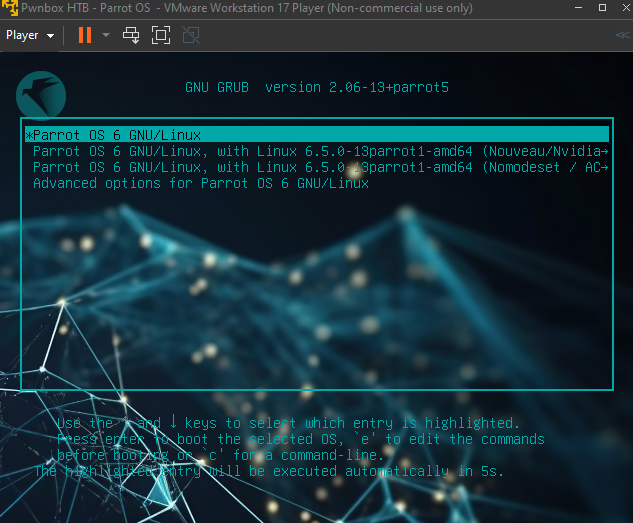Virtual Machines
Ethical Hacking Home Lab
Hacking Lab
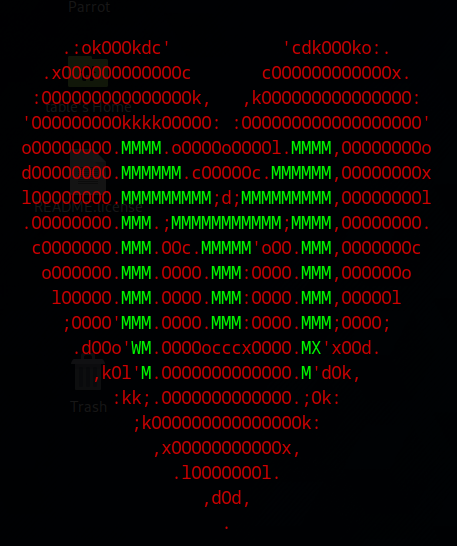
Company: Network Security Home Lab
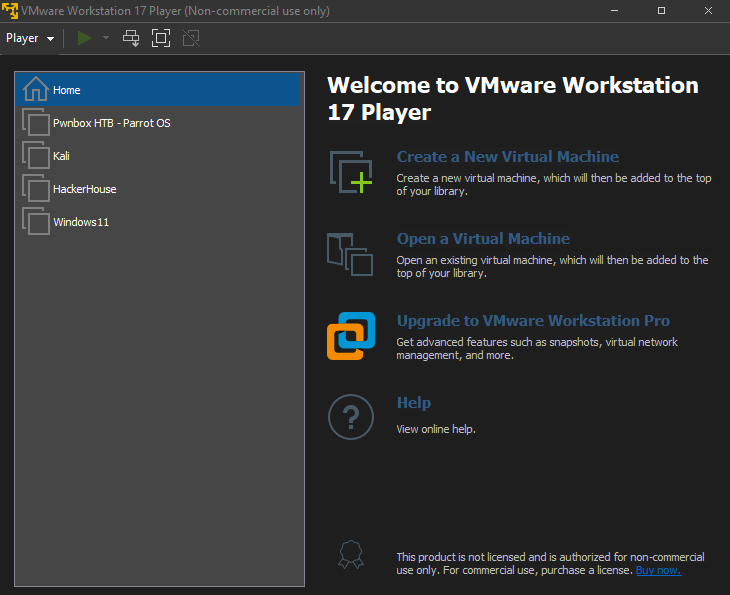 In the past few years, I've constructed a hacking laboratory powered by Virtual Machines. I downloaded many Linux distributions iso files and installed them as Virtual Machines.
In the past few years, I've constructed a hacking laboratory powered by Virtual Machines. I downloaded many Linux distributions iso files and installed them as Virtual Machines.
Within my VMware Workstation application, I set up four virtual machines. One is a Windows 11 workstation to practice Windows Privilege Escalation, another is a custom Kali image from a Hacking Book I am reading, the next is Kali, and the last is Parrot OS.
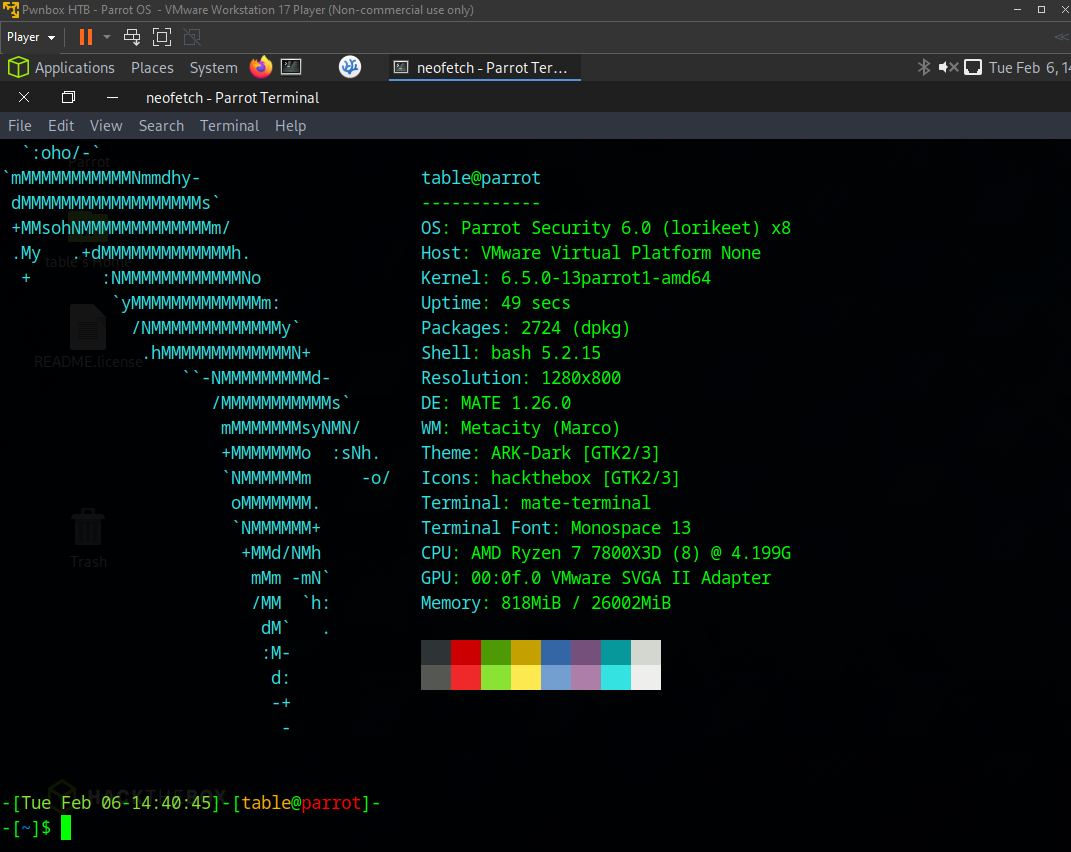
I have enjoyed Parrot OS and Ubuntu the most, but am keeping Kali around because it is developed by Offensive Security and I will likely need to use it when I attempt the OSCP exam. More on that in my Penetration Tester Certificates project.
From bare-metal Linux installs and virtual machine configurations, my hacking lab is primed for versatile cybersecurity exploration.
Project URL: https://github.com/ericktafel1/Cybersecurity_Portfolio
The Virtual Lab
As a seasoned Information Security professional with 2.5+ years of experience I needed a change. My addiction to technology, hacking, and commitment to privacy led me on this path... Let's begin.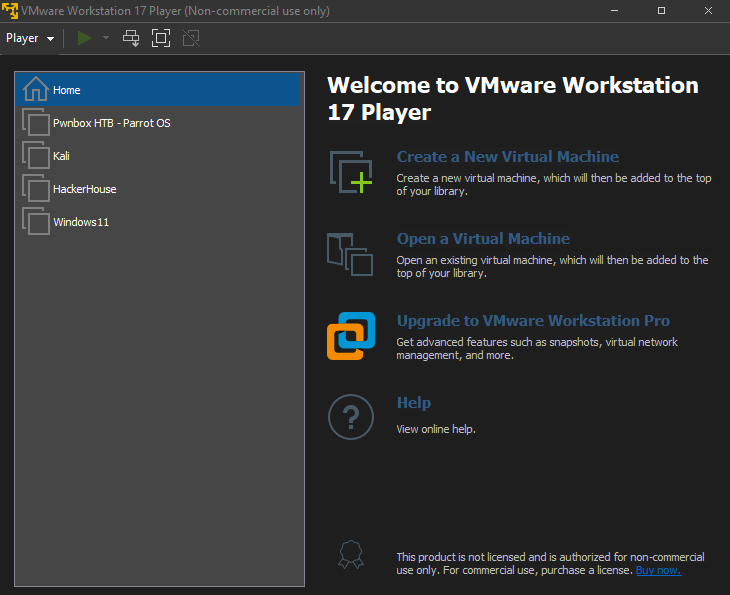 In the past few years, I've constructed a hacking laboratory powered by Virtual Machines. I downloaded many Linux distributions iso files and installed them as Virtual Machines.
In the past few years, I've constructed a hacking laboratory powered by Virtual Machines. I downloaded many Linux distributions iso files and installed them as Virtual Machines.
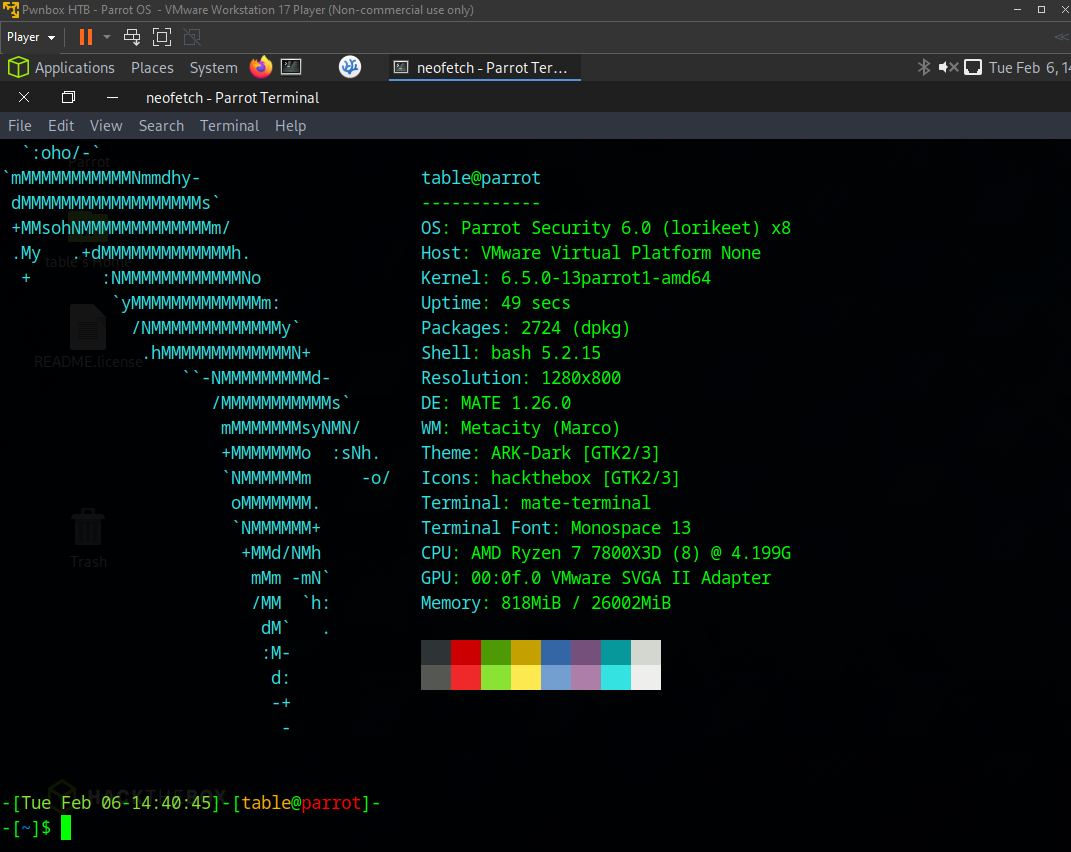
The Physical Lab
Beyond the virtual realm, I also implemented physical elements in my home lab. I installed the Linux distros on a couple of old laptops, an old Lenovo Thinkpad, and an old MSI laptop. I ultimately decided on three distros... yes, I know. Distro-hopping is pointless in the end, but I like to have options. I have Kali Linux configured on my Thinkpad laptop, Ubuntu configured on my MSI laptop, and Raspberry Pi OS on my Pi-hole, please visit my RaspberryPi Mobile Hacking Machine Project and my RaspberryPi Pi-hole with Unbound Project.I have enjoyed Parrot OS and Ubuntu the most, but am keeping Kali around because it is developed by Offensive Security and I will likely need to use it when I attempt the OSCP exam. More on that in my Penetration Tester Certificates project.
From bare-metal Linux installs and virtual machine configurations, my hacking lab is primed for versatile cybersecurity exploration.